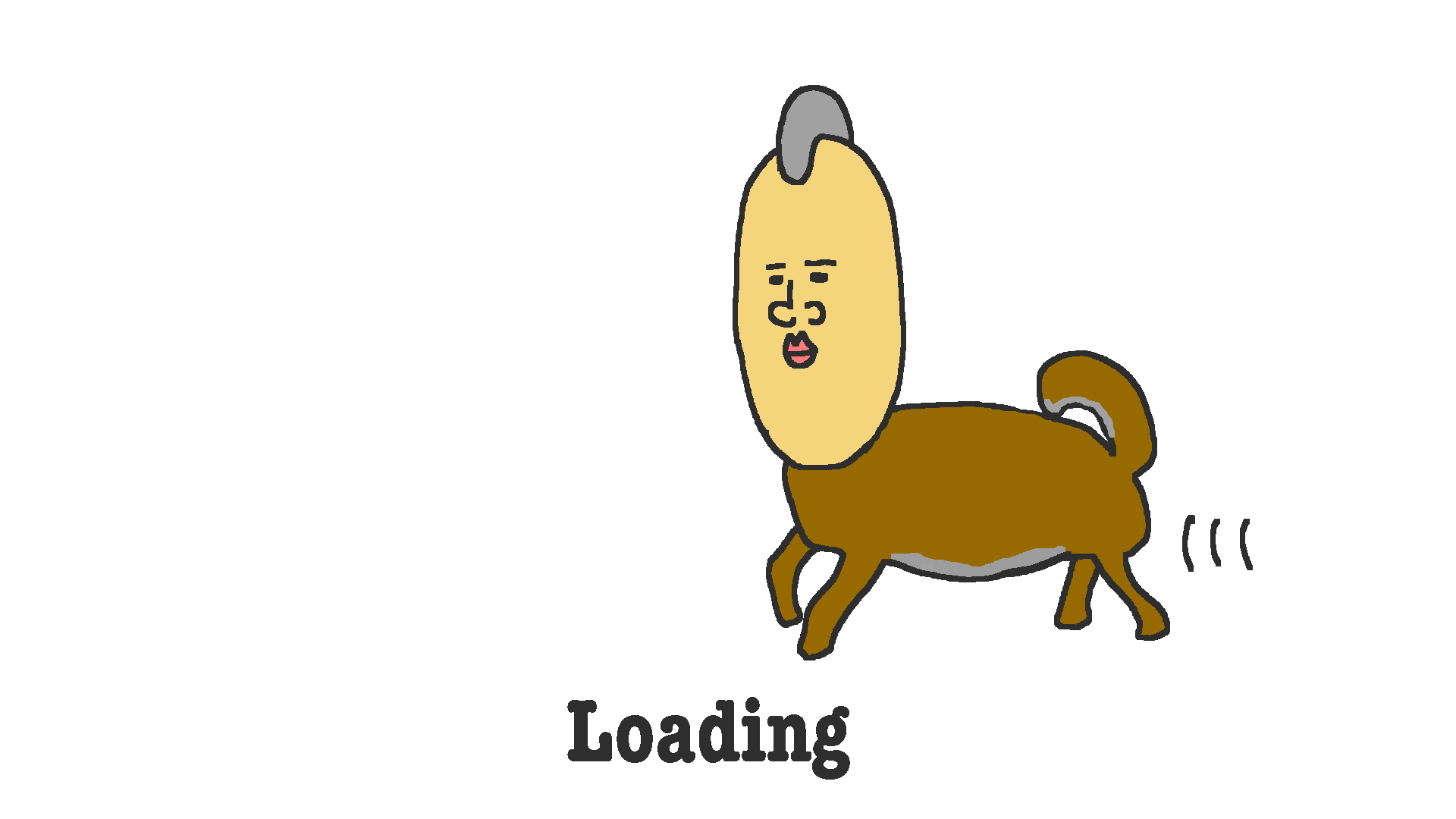
読み込みが終了しない場合は、しばらく待つか、リロードを行なってください。
If loading does not finish, wait for a while or reload.
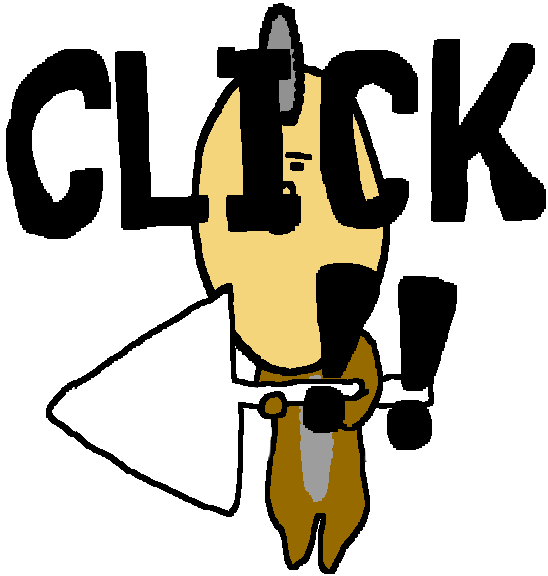
エンジニア向けの情報を発信するブログです。
どなたでも発信できます。
お好きに利用していただれば幸いです。
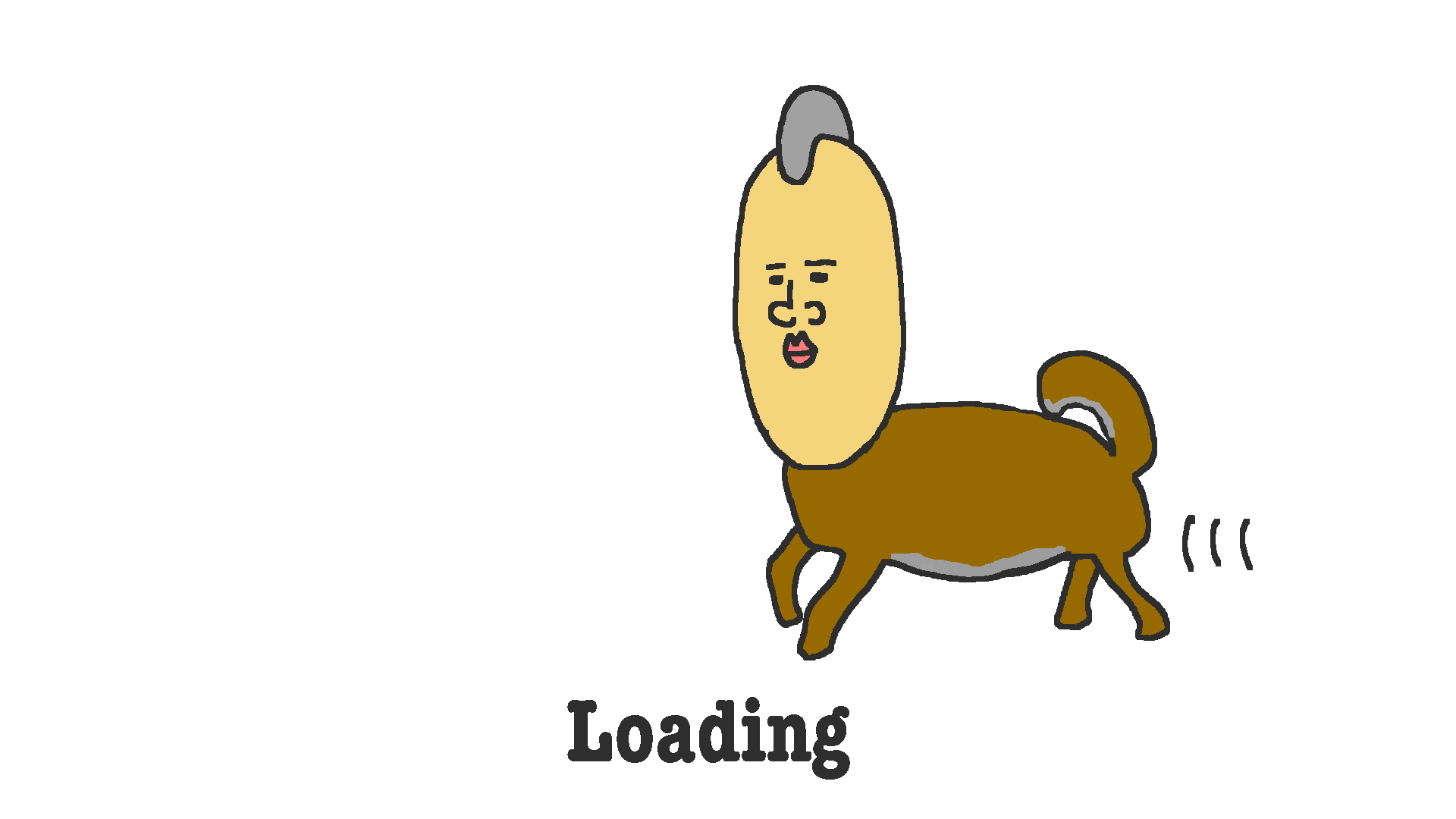

php artisan migrate
📁 vendor/laravel/framework/src/Illuminate/Database/Console/Migrations/MigrateCommand.php
<?php
namespace Illuminate\Database\Console\Migrations;
use Illuminate\Console\ConfirmableTrait;
use Illuminate\Database\Migrations\Migrator;
class MigrateCommand extends BaseCommand
{
use ConfirmableTrait;
/**
* The name and signature of the console command.
*
* @var string
*/
protected $signature = 'migrate {--database= : The database connection to use}
{--force : Force the operation to run when in production}
{--path=* : The path(s) to the migrations files to be executed}
{--realpath : Indicate any provided migration file paths are pre-resolved absolute paths}
{--pretend : Dump the SQL queries that would be run}
{--seed : Indicates if the seed task should be re-run}
{--step : Force the migrations to be run so they can be rolled back individually}';
/**
* The console command description.
*
* @var string
*/
protected $description = 'Run the database migrations';
/**
* The migrator instance.
*
* @var \Illuminate\Database\Migrations\Migrator
*/
protected $migrator;
/**
* Create a new migration command instance.
*
* @param \Illuminate\Database\Migrations\Migrator $migrator
* @return void
*/
public function __construct(Migrator $migrator)
{
parent::__construct();
$this->migrator = $migrator;
}
/**
* Execute the console command.
*
* @return void
*/
public function handle()
{
if (! $this->confirmToProceed()) {
return;
}
$this->prepareDatabase();
// Next, we will check to see if a path option has been defined. If it has
// we will use the path relative to the root of this installation folder
// so that migrations may be run for any path within the applications.
$this->migrator->setOutput($this->output)
->run($this->getMigrationPaths(), [
'pretend' => $this->option('pretend'),
'step' => $this->option('step'),
]);
// Finally, if the "seed" option has been given, we will re-run the database
// seed task to re-populate the database, which is convenient when adding
// a migration and a seed at the same time, as it is only this command.
if ($this->option('seed') && ! $this->option('pretend')) {
$this->call('db:seed', ['--force' => true]);
}
}
/**
* Prepare the migration database for running.
*
* @return void
*/
protected function prepareDatabase()
{
$this->migrator->setConnection($this->option('database'));
if (! $this->migrator->repositoryExists()) {
$this->call('migrate:install', array_filter([
'--database' => $this->option('database'),
]));
}
}
}
/** * The name and signature of the console command. * * @var string */ protected $signature = 'migrate ~ 省略 ~';
php artisan ~~~~ <-この部分
php artisan migrate
/**
* Execute the console command.
*
* @return void
*/
public function handle()
{
if (! $this->confirmToProceed()) {
return;
}
$this->prepareDatabase();
// Next, we will check to see if a path option has been defined. If it has
// we will use the path relative to the root of this installation folder
// so that migrations may be run for any path within the applications.
$this->migrator->setOutput($this->output)
->run($this->getMigrationPaths(), [
'pretend' => $this->option('pretend'),
'step' => $this->option('step'),
]);
// Finally, if the "seed" option has been given, we will re-run the database
// seed task to re-populate the database, which is convenient when adding
// a migration and a seed at the same time, as it is only this command.
if ($this->option('seed') && ! $this->option('pretend')) {
$this->call('db:seed', ['--force' => true]);
}
}
$this->prepareDatabase();
/**
* Prepare the migration database for running.
*
* @return void
*/
protected function prepareDatabase()
{
$this->migrator->setConnection($this->option('database'));
if (! $this->migrator->repositoryExists()) {
$this->call('migrate:install', array_filter([
'--database' => $this->option('database'),
]));
}
}
if (! $this->migrator->repositoryExists()) {
$this->call('migrate:install', array_filter([
'--database' => $this->option('database'),
]));
}
repositoryExists()
$this->call('migrate:install', ~~省略~~
repositoryExists()
📁 vendor/larave/framework/src/Illuminate/Database/Migrations/DatabaseMigrationRepository.php
~~省略~~
/**
* Determine if the migration repository exists.
*
* @return bool
*/
public function repositoryExists()
{
$schema = $this->getConnection()->getSchemaBuilder();
return $schema->hasTable($this->table);
}
~~省略~~
$schema = $this->getConnection()->getSchemaBuilder();
return $schema->hasTable($this->table);
hasTable($this->table);
php artisan migrate
📁 vendor/laravel/framework/src/Illuminate/Database/Console/Migrations/MigrateCommand.php
~~省略~~
if (! $this->migrator->repositoryExists()) {
$this->call('migrate:install', array_filter([
'--database' => $this->option('database'),
]));
}
~~省略~~
repositoryExists()
php artisan migrate
$this->call('migrate:install', array_filter([
'--database' => $this->option('database'),
]));
$this->call('~~~')
'migrate:install'
'migrate:install'
📁 vendor/laravel/framework/src/Illuminate/Database/Console/Migrations/InstallCommand.php
<?php
namespace Illuminate\Database\Console\Migrations;
use Illuminate\Console\Command;
use Illuminate\Database\Migrations\MigrationRepositoryInterface;
use Symfony\Component\Console\Input\InputOption;
class InstallCommand extends Command
{
/**
* The console command name.
*
* @var string
*/
protected $name = 'migrate:install';
/**
* The console command description.
*
* @var string
*/
protected $description = 'Create the migration repository';
/**
* The repository instance.
*
* @var \Illuminate\Database\Migrations\MigrationRepositoryInterface
*/
protected $repository;
/**
* Create a new migration install command instance.
*
* @param \Illuminate\Database\Migrations\MigrationRepositoryInterface $repository
* @return void
*/
public function __construct(MigrationRepositoryInterface $repository)
{
parent::__construct();
$this->repository = $repository;
}
/**
* Execute the console command.
*
* @return void
*/
public function handle()
{
$this->repository->setSource($this->input->getOption('database'));
$this->repository->createRepository();
$this->info('Migration table created successfully.');
}
/**
* Get the console command options.
*
* @return array
*/
protected function getOptions()
{
return [
['database', null, InputOption::VALUE_OPTIONAL, 'The database connection to use'],
];
}
}
/** * The console command name. * * @var string */ protected $name = 'migrate:install';
/**
* Execute the console command.
*
* @return void
*/
public function handle()
{
$this->repository->setSource($this->input->getOption('database'));
$this->repository->createRepository();
$this->info('Migration table created successfully.');
}
$this->repository->setSource($this->input->getOption('database'));
$this->repository->createRepository();
$this->info('Migration table created successfully.');
$this->repository->createRepository();
📁 vendor/laravel/framework/src/Illuminate/Database/Migrations/DatabaseMigrationRepository.php
~~省略~~
/**
* Create the migration repository data store.
*
* @return void
*/
public function createRepository()
{
$schema = $this->getConnection()->getSchemaBuilder();
$schema->create($this->table, function ($table) {
// The migrations table is responsible for keeping track of which of the
// migrations have actually run for the application. We'll create the
// table to hold the migration file's path as well as the batch ID.
$table->increments('id');
$table->string('migration');
$table->integer('batch');
});
}
~~省略~~
$schema->create($this->table, function~~~
$this->table
'migrations'
$table->increments('id');
$table->string('migration');
$table->integer('batch');
📁 vendor/laravel/framework/src/Illuminate/Database/Console/Migrations/MigrateCommand.php
~~省略~~
/**
* Execute the console command.
*
* @return void
*/
public function handle()
{
if (! $this->confirmToProceed()) {
return;
}
$this->prepareDatabase();
// Next, we will check to see if a path option has been defined. If it has
// we will use the path relative to the root of this installation folder
// so that migrations may be run for any path within the applications.
$this->migrator->setOutput($this->output)
->run($this->getMigrationPaths(), [
'pretend' => $this->option('pretend'),
'step' => $this->option('step'),
]);
// Finally, if the "seed" option has been given, we will re-run the database
// seed task to re-populate the database, which is convenient when adding
// a migration and a seed at the same time, as it is only this command.
if ($this->option('seed') && ! $this->option('pretend')) {
$this->call('db:seed', ['--force' => true]);
}
}
~~省略~~
// Next, we will check to see if a path option has been defined. If it has
// we will use the path relative to the root of this installation folder
// so that migrations may be run for any path within the applications.
$this->migrator->setOutput($this->output)
->run($this->getMigrationPaths(), [
'pretend' => $this->option('pretend'),
'step' => $this->option('step'),
]);
->run
repositoryExists()
php artisan migrate